You know what’s awesome? The new GPT-4o Copilot code completion model is now available in preview in VS Code and Jetbrains.
This new model, based on GPT-4o mini, has training on over 275,000 high-quality public repositories in over 30 popular programming languages. As a result, you can expect this model to provide accurate suggestions, and to have better performance compared to previous models.
Here’s how you can enable the new model:
- Open VS Code.
- Press
Ctrl + Shift + P(Windows/Linux) orCommand + Shift + P(Mac) to open the Command Palette. - Type "GitHub Copilot: Change Completions Model" and select it.
- Choose "GPT-4o (Preview)" from the list.
And you’re done!
If you want more detailed instructions or to use JetBrains IDEs, head to the docs.
We’d genuinely love your feedback on your experience here. Let us know what you think, what issues you have, what compliments you’d like to bestow on us. We’re listening!
GitHub Copilot Chat’s improving, too
Outside of the code completion side of the world, Copilot Chat has a ton of new features constantly coming your way. Some of my favorites include:
- Eclipse support is in public preview
- Xcode support is now generally available
- Vision input is now in public preview (give Copilot your pretty drawings!)
How does the magic happen?
Have you ever wondered how Copilot works under the hood, beyond asking a model for what you want? Here’s a little snippet from yours truly to give you the low-down!
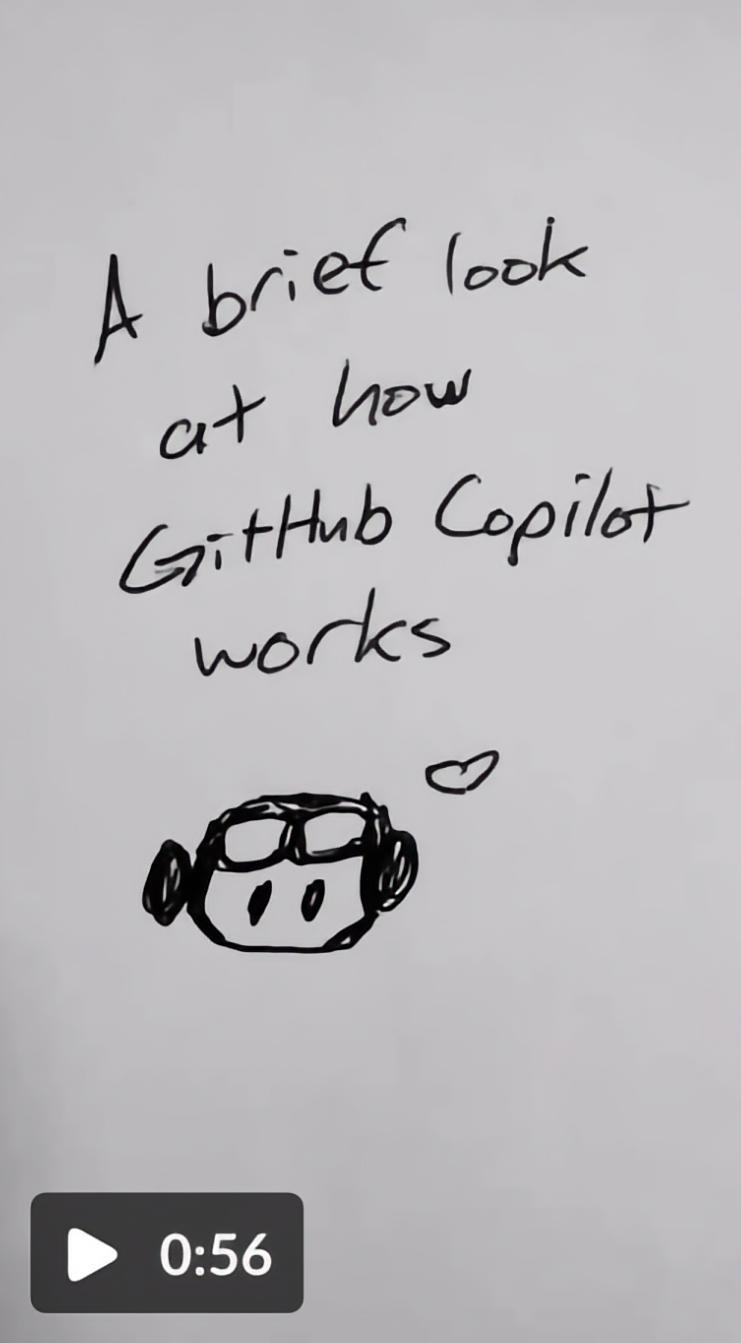
Get started with GitHub Copilot
✨ This newsletter was written by Cassidy Williams and produced by Gwen Davis. ✨
More to explore 🌎
Upgrade your coding with GitHub Copilot + GPT-4o
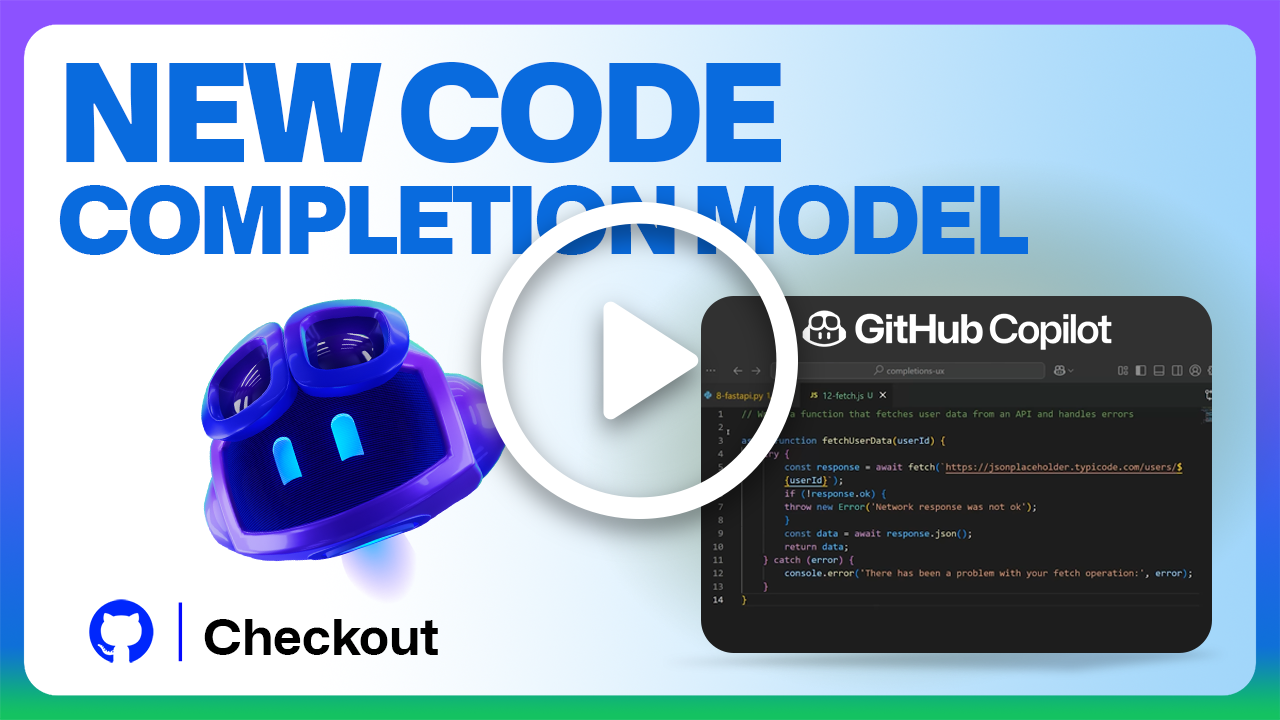
Join our GitHub Copilot conversations 🤖
Visit our community forum to see what people are saying + offer your own two cents.
Stay updated on GitHub products 📦
Discover the latest ships, launches, and improvements in our Changelog.
Subscribe to our LinkedIn newsletter 🚀
Do your best work on GitHub. Subscribe to our LinkedIn newsletter, Branching Out_.